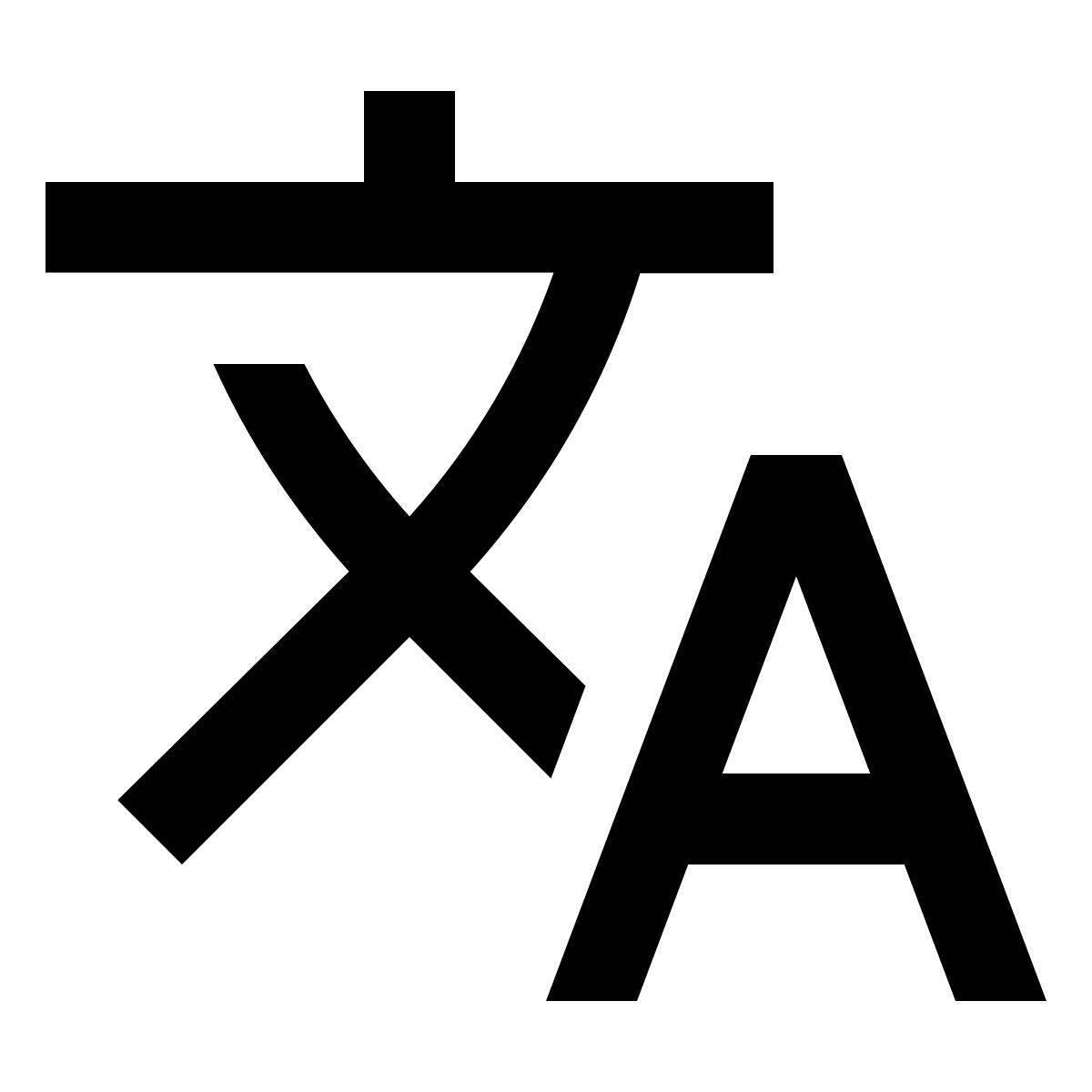
Jobs for WordPress
版本:
vv2.7.17
最后更新:
2025-07-24
下载次数:
231,232
用户评级:
88
最高兼容版本:
5.0 或更高版本 或更高版本
使用帮助
免费使用指南及文档资料,将由文派文库提供 (WPWenku.com) 。
技术支持
免费技术支持及问题解答,将由文派问答提供 (WPWenda.com) 。
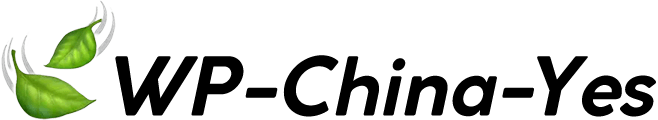
快速接入中国本土生态体系——
「文派叶子」
立即加入 50 万中文社区站点

Jobs for WordPress
您可以通过安装 文派叶子 🍃(WPCY.COM)插件,获取自动翻译。
- 安装方式
- 常见问题
- 贡献翻译
- 推荐资源
插件简介
插件安装
您可以通过以下几种方式安装此插件:
1 、方式一:进入网站后台 (/wp-admin/),转到 【插件】=> 【安装插件】 并搜索 Jobs for WordPress 找到之后,单击 【安装】 即可。
2 、方式二:从 WenPai.org 下载到 job-postings.zip 压缩文件包。然后转到 【插件】=> 【安装插件】=> 上传压缩包进行安装。
3 、安装完毕后,可通过 WordPress 网站后台的左侧 【插件】 菜单选择启用。
4 、如果您有任何 Jobs for WordPress 问题,请到 Jobs for WordPress 支持论坛中发帖,获取帮助。
语言包安装
如果您是从网站后台全新安装的 Jobs for WordPress 且左侧翻译进度已是 100% ,那么可能目前已经有提供此插件的中文语言包,如果没有可通过手动安装的方式来更新翻译。
1 、 【推荐】 通过文派翻译导入器安装;
免费下载翻译导入器,您可以通过网站后台 【插件】=【安装插件】=搜索 【wpfanyi 】找到,然后安装即可。
多站点:请 【网络启用】 后,找到菜单 【仪表盘】=【导入翻译】
单站点:请 【启用插件】 后,找到菜单 【工具】=【导入翻译】 即可。
2 、通过 WP 后台自动更新;
已翻译和校对过的 Jobs for WordPress 中文语言包我们会定期提交至 WordPress Translate 平台,您将可以在网站后台收到翻译更新提示,前提是已安装了 Jobs for WordPress 。
如果没有收到更新提示,也可选择手动安装。
3 、通过 FTP 手动上传;
在本站下载到 job-postings-zh_CN.zip 即最新版的 Jobs for WordPress 中文语言包,解压后可得到两个文件,
job-postings-zh_CN.po
job-postings-zh_CN.mo
请上传到您网站的安装目录,路径为
/wp-content/languages/plugins/
这是基于 WordPress 的系统语言路径,注意,要能正常使用,需要看下语言文件是否正确,文件名必须是 job-postings-zh_CN.mo 才行。
如下,上传后的完整路径。
/wp-content/languages/plugins/job-postings-zh_CN.mo
操作完毕后,到网站后台的 Jobs for WordPress 设置页面刷新即可看见变化。
常见问题
1 、下载的 .zip 语言文件无效?
情况有两种:
① 从本页面下载的 job-postings-zh_CN.zip 内 【文件名无前缀】 的则为无效文件或尚未添加到翻译系统中;
② 上传后未生效或依旧为英语,若翻译完成度为 【30% 以下】 则尚处于翻译准备阶段,仍需等待,其他问题请通过薇晓朵 Jobs for WordPress 论坛发帖联系处理。
2 、.po 和 .mo 有什么区别?
job-postings-zh_CN.po 是可编辑文件,如需查看可将文件拖放至浏览器中看到源代码。
job-postings-zh_CN.mo 是已编译的 Jobs for WordPress 程序语言文件,可以被 WordPress 系统识别,也就是您网站语言显示所用的文件。
3 、.po 和 .mo 都需要上传吗?
在 Jobs for WordPress 中真正生效的语言文件是 job-postings-zh_CN.mo,而 .po 为可编辑文件是否上传由您自行决定, WPfanyi.com 均有提供。
4 、我可以用中英文双语吗?
当然可以,要切换语言,只需要在 WordPress 后台 => 设置 => 常规 => 站点语言,进行选择即可。已上传的语言包不会影响所有系统语言,仅在您当前网站设置为 【简体中文】 时生效。
5 、 Jobs for WordPress 语言包会过时吗?
肯定会过时,每当 Jobs for WordPress 有版本更新都会需要进行新的翻译工作,所以请了解这是需要长期维护和进行的工作;
项目说明
由于近年来 WordPress 中文语系的翻译进程缓慢,同时包括 Jobs for WordPress 在内的一大批优秀的主题、插件都没有提供中文版本,这对中国区用户造成了很多不便。
WordPress 翻译 (WPfanyi.com)就是为了解决这一基本需求而存在。我们的目的是以中国人最熟悉的方式组建一个文派 (WordPress) 本地化翻译团队。
加入我们
WP 翻译团队加入仅凭个人兴趣爱好,没有任何金钱实质回报。但我们会不定期为成员分发一些由薇晓朵及赞助商提供的如教育资料、产品优惠券等资源。
您可以通过以下方式加入:
本站的账号体系与 Weixiaoduo.com 互通,若已有账号请直接 【登录】或 【免费注册】 。
1 、 【加入团队】 若您有一定的英语基础,和充足的空闲时间,请发送邮件到 wpfanyi#feibisi.com (将 #替换为 @) ,告知想要加入 Jobs for WordPress 中文翻译项目;
2 、 【分享翻译】 若您已经对最新版的 Jobs for WordPress 做了翻译及校对,请通过文派开源翻译系统导入 Jobs for WordPress 语言包,以便志愿者和编辑进行审阅校正。
3 、 【成为管理】 通过邮件或加入 QQ 群,提交申请可成为文派开源翻译系统的 Jobs for WordPress 翻译编辑;
数据同步
除了 WPfanyi.com 您还可以通过 WP.org 翻译系统 (英文,国内访问较慢) 对 ——Jobs for WordPress 进行 zh_CN 中文翻译;
工作流程:
1 、先在 wpfanyi.com 上完成翻译和校对工作,然后导出语言包;
2 、导入至 translate.wenpai.org 系统做审批;
3 、通过后自动释放语言包,对所有 Jobs for WordPress 中文用户分发;
4 、您在网站后台接收到翻译更新。
翻译质量
注意:对于仅为机器翻译没有做过任何校对和错误纠正的语言包请不要导入到翻译系统中,WordPress 中文翻译的原则是求精不求多。
我们希望可以通过这几年的努力,让 WordPress 中文生态可以变得更加繁荣。
赞助广告
如果您想要将自己公司信息或者商业广告显示在此页,请考虑捐赠和赞助 WPfanyi.com ,以便让我们可以有更充足的资源和资金来做这些免费但有意义的事情。
最新赞助商
以下为 2019~2025 年度赞助商,欢迎访问相关站点获取更多信息。
菲比斯 —— 国内首家完全以 WordPress 为核心业务的商业公司,成立于 2012 年。
薇晓朵 —— 最好的 WordPress 综合服务平台。
莫蒂奇 —— SEO/SEM 营销自动化平台。
往期赞助商
暂无
常见问题
1 、 Jobs for WordPress 中文翻译是免费的吗?
完全免费,从现在到以后都是,只要这款源程序存在于 WordPress.org 上,那么 WPfanyi.com 提供的 Jobs for WordPress 中文语言包都是免费的。
2 、为什么要赞助 WordPress 中文翻译?
Jobs for WordPress 是开源软件,您的公司、团队可以无限制的应用在商业项目上,既可以帮您盈利现在还能有更好的中文体验,这是互利共生的良性关系。
3 、我可以投放广告吗?
为了让 WPfanyi.com 能够长期健康的发展,我们接受商业赞助和关联性广告投放,广告内容应与 WordPress 或网站、互联网相关,积极健康符合 《中华人民共和国广告法》 相关标准。
接受商业赞助是为了更好的为所有中文用户服务,但宁缺毋滥欢迎优质广告商联系。
