还没有用过 All in One SEO – Best WordPress SEO Plugin – Easily Improve SEO Rankings & Increase Traffic ?,目前最新版v4.6.0,此主题已通过文派(WordPress)兼容测试。
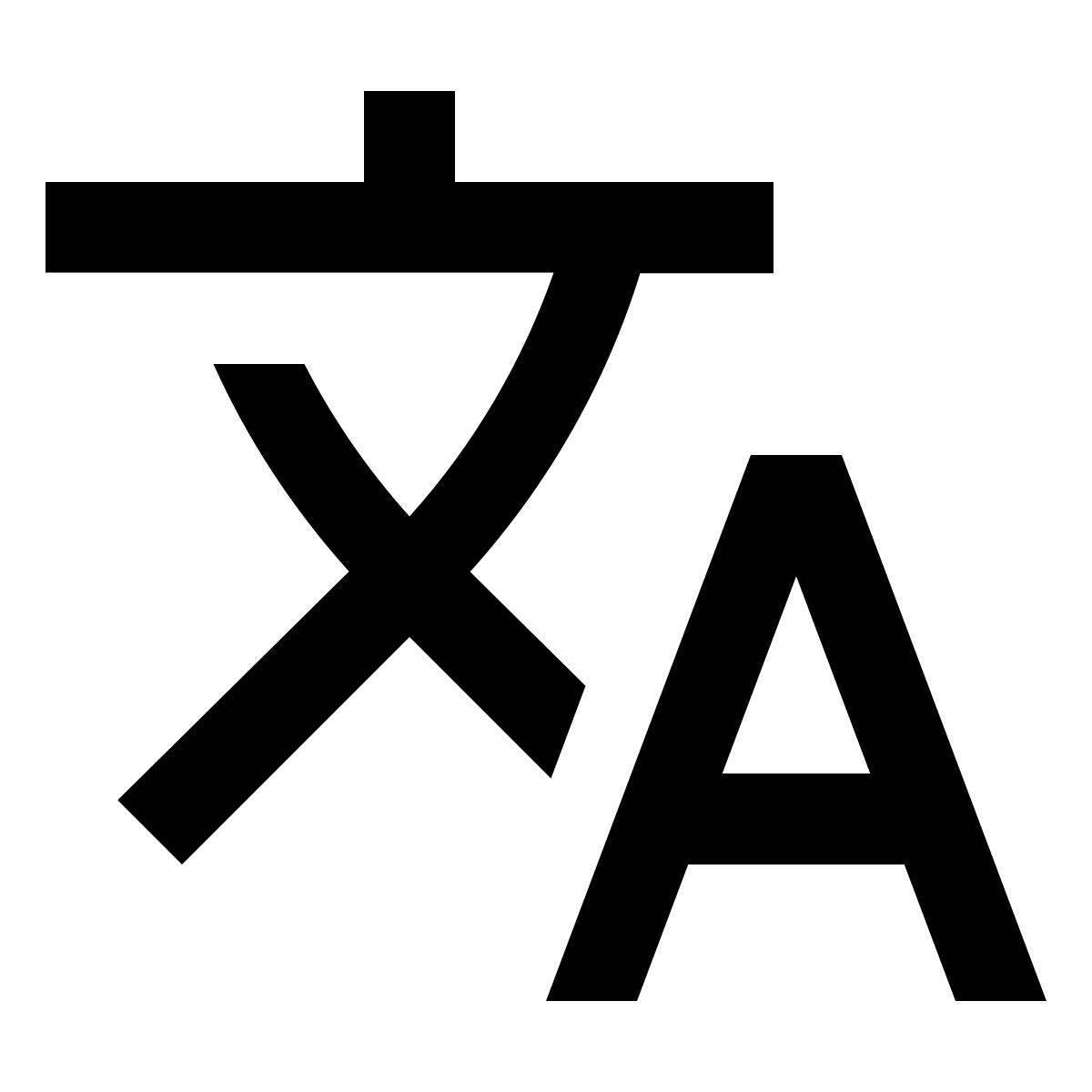
All in One SEO – Best WordPress SEO Plugin – Easily Improve SEO Rankings & Increase Traffic
当前版本:v4.6.0
最后更新:2024年04月10日
用户评级:
下载次数:146,219,115
兼容 WP 版本: 4.9 或更高版本
翻译进度
使用帮助
赞助我们
All in One SEO – Best WordPress SEO Plugin – Easily Improve SEO Rankings & Increase Traffic
插件简介
插件安装
您可以通过以下几种方式安装此插件:
1、方式一:进入网站后台(/wp-admin/),转到【插件】 =>【安装插件】并搜索 “All in One SEO – Best WordPress SEO Plugin – Easily Improve SEO Rankings & Increase Traffic”。找到之后,单击 “安装” 即可。
2、方式二:从 WordPress.org 下载到 all-in-one-seo-pack.zip 压缩文件包。然后转到【插件】 =>【安装插件】 =>上传压缩包进行安装。
3、安装完毕后,可通过 WordPress 网站后台的左侧【插件】菜单选择启用。
4、如果您有任何 All in One SEO – Best WordPress SEO Plugin – Easily Improve SEO Rankings & Increase Traffic 问题,请到 All in One SEO – Best WordPress SEO Plugin – Easily Improve SEO Rankings & Increase Traffic 支持论坛中发帖,获取帮助。
语言包安装
如果您是从网站后台全新安装的 All in One SEO – Best WordPress SEO Plugin – Easily Improve SEO Rankings & Increase Traffic 且左侧翻译进度已是 100% ,那么可能目前已经有提供此插件的中文语言包,如果没有可通过手动安装的方式来更新翻译。
1、【推荐】通过文派翻译导入器安装;
免费下载 https://wplanguage.com 翻译导入器,,您可以通过网站后台【插件】=【安装插件】=搜索【wpfanyi】找到,然后安装即可。
多站点用户请【网络启用】后,找到菜单【仪表盘】=【导入翻译】
单站点用户请【启用插件】后,找到菜单【工具】=【导入翻译】即可。
2、通过 WP 后台自动更新;
已翻译和校对过的 All in One SEO – Best WordPress SEO Plugin – Easily Improve SEO Rankings & Increase Traffic 中文语言包我们会定期提交至 WordPress Translate ,您将可以在网站后台收到翻译更新提示,前提是已安装了 All in One SEO – Best WordPress SEO Plugin – Easily Improve SEO Rankings & Increase Traffic 。
如果没有收到更新提示,也可选择手动安装。
3、通过 FTP 手动上传;
在本站下载到 all-in-one-seo-pack-zh_CN.zip 即最新版的 All in One SEO – Best WordPress SEO Plugin – Easily Improve SEO Rankings & Increase Traffic 中文语言包,解压后可得到两个文件,
all-in-one-seo-pack-zh_CN.po
all-in-one-seo-pack-zh_CN.mo
请上传到您网站的安装目录,路径为
/wp-content/languages/plugins这是基于 WordPress 的系统语言路径,注意,要能正常使用,需要看下语言文件是否正确,文件名必须是 all-in-one-seo-pack-zh_CN.mo 才行。
如下,上传后的完整路径。
/wp-content/languages/plugins/all-in-one-seo-pack-zh_CN.mo操作完毕后,到网站后台的 All in One SEO – Best WordPress SEO Plugin – Easily Improve SEO Rankings & Increase Traffic 设置页面刷新即可看见变化。
旧版语言包
如果无法下载到完整的语言包(404 错误),请尝试其他旧版本。
简体中文
- all-in-one-seo-pack-4.6.2-zh_CN.zip
- all-in-one-seo-pack-4.6.1.1-zh_CN.zip
- all-in-one-seo-pack-4.6.0-zh_CN.zip
- all-in-one-seo-pack-4.5.9.2-zh_CN.zip
- all-in-one-seo-pack-4.5.9.1-zh_CN.zip
- all-in-one-seo-pack-4.5.8-zh_CN.zip
- all-in-one-seo-pack-4.5.7.3-zh_CN.zip
- all-in-one-seo-pack-4.5.7.2-zh_CN.zip
- all-in-one-seo-pack-4.5.7.1-zh_CN.zip
- all-in-one-seo-pack-4.5.6-zh_CN.zip
- all-in-one-seo-pack-4.5.5-zh_CN.zip
- all-in-one-seo-pack-4.5.4-zh_CN.zip
- all-in-one-seo-pack-4.5.3.1-zh_CN.zip
- all-in-one-seo-pack-4.5.2.1-zh_CN.zip
- all-in-one-seo-pack-4.5.1.1-zh_CN.zip
- all-in-one-seo-pack-4.5.0-zh_CN.zip
- all-in-one-seo-pack-4.4.9.2-zh_CN.zip
- all-in-one-seo-pack-4.4.9.1-zh_CN.zip
- all-in-one-seo-pack-4.4.8-zh_CN.zip
- all-in-one-seo-pack-4.4.7.1-zh_CN.zip
- all-in-one-seo-pack-4.4.7-zh_CN.zip
- all-in-one-seo-pack-4.4.6-zh_CN.zip
- all-in-one-seo-pack-4.4.5.1-zh_CN.zip
- all-in-one-seo-pack-4.4.4-zh_CN.zip
- all-in-one-seo-pack-4.4.3-zh_CN.zip
- all-in-one-seo-pack-4.4.2-zh_CN.zip
- all-in-one-seo-pack-4.4.1-zh_CN.zip
- all-in-one-seo-pack-4.4.0.1-zh_CN.zip
- all-in-one-seo-pack-4.3.9-zh_CN.zip
- all-in-one-seo-pack-4.3.8-zh_CN.zip
- all-in-one-seo-pack-4.3.7-zh_CN.zip
- all-in-one-seo-pack-4.3.6.1-zh_CN.zip
- all-in-one-seo-pack-4.3.5-zh_CN.zip
- all-in-one-seo-pack-4.3.4.1-zh_CN.zip
- all-in-one-seo-pack-4.3.3-zh_CN.zip
- all-in-one-seo-pack-4.3.2-zh_CN.zip
- all-in-one-seo-pack-4.3.1.1-zh_CN.zip
- all-in-one-seo-pack-4.3.1-zh_CN.zip
- all-in-one-seo-pack-4.3.0-zh_CN.zip
- all-in-one-seo-pack-4.2.9-zh_CN.zip
- all-in-one-seo-pack-4.2.8-zh_CN.zip
- all-in-one-seo-pack-4.2.7.1-zh_CN.zip
- all-in-one-seo-pack-4.2.6.1-zh_CN.zip
- all-in-one-seo-pack-4.2.6-zh_CN.zip
繁体中文
- all-in-one-seo-pack-4.6.2-zh_TW.zip
- all-in-one-seo-pack-4.6.1.1-zh_TW.zip
- all-in-one-seo-pack-4.6.0-zh_TW.zip
- all-in-one-seo-pack-4.5.9.2-zh_TW.zip
- all-in-one-seo-pack-4.5.9.1-zh_TW.zip
- all-in-one-seo-pack-4.5.8-zh_TW.zip
- all-in-one-seo-pack-4.5.7.3-zh_TW.zip
- all-in-one-seo-pack-4.5.7.2-zh_TW.zip
- all-in-one-seo-pack-4.5.7.1-zh_TW.zip
- all-in-one-seo-pack-4.5.6-zh_TW.zip
- all-in-one-seo-pack-4.5.5-zh_TW.zip
- all-in-one-seo-pack-4.5.4-zh_TW.zip
- all-in-one-seo-pack-4.5.3.1-zh_TW.zip
- all-in-one-seo-pack-4.5.2.1-zh_TW.zip
- all-in-one-seo-pack-4.5.1.1-zh_TW.zip
- all-in-one-seo-pack-4.5.0-zh_TW.zip
- all-in-one-seo-pack-4.4.9.2-zh_TW.zip
- all-in-one-seo-pack-4.4.9.1-zh_TW.zip
- all-in-one-seo-pack-4.4.8-zh_TW.zip
- all-in-one-seo-pack-4.4.7.1-zh_TW.zip
- all-in-one-seo-pack-4.4.7-zh_TW.zip
- all-in-one-seo-pack-4.4.6-zh_TW.zip
- all-in-one-seo-pack-4.4.5.1-zh_TW.zip
- all-in-one-seo-pack-4.4.4-zh_TW.zip
- all-in-one-seo-pack-4.4.3-zh_TW.zip
- all-in-one-seo-pack-4.4.2-zh_TW.zip
- all-in-one-seo-pack-4.4.1-zh_TW.zip
- all-in-one-seo-pack-4.4.0.1-zh_TW.zip
- all-in-one-seo-pack-4.3.9-zh_TW.zip
- all-in-one-seo-pack-4.3.8-zh_TW.zip
- all-in-one-seo-pack-4.3.7-zh_TW.zip
- all-in-one-seo-pack-4.3.6.1-zh_TW.zip
- all-in-one-seo-pack-4.3.5-zh_TW.zip
- all-in-one-seo-pack-4.3.4.1-zh_TW.zip
- all-in-one-seo-pack-4.3.3-zh_TW.zip
- all-in-one-seo-pack-4.3.2-zh_TW.zip
- all-in-one-seo-pack-4.3.1.1-zh_TW.zip
- all-in-one-seo-pack-4.3.1-zh_TW.zip
- all-in-one-seo-pack-4.3.0-zh_TW.zip
- all-in-one-seo-pack-4.2.9-zh_TW.zip
- all-in-one-seo-pack-4.2.8-zh_TW.zip
- all-in-one-seo-pack-4.2.7.1-zh_TW.zip
- all-in-one-seo-pack-4.2.6.1-zh_TW.zip
- all-in-one-seo-pack-4.2.6-zh_TW.zip
